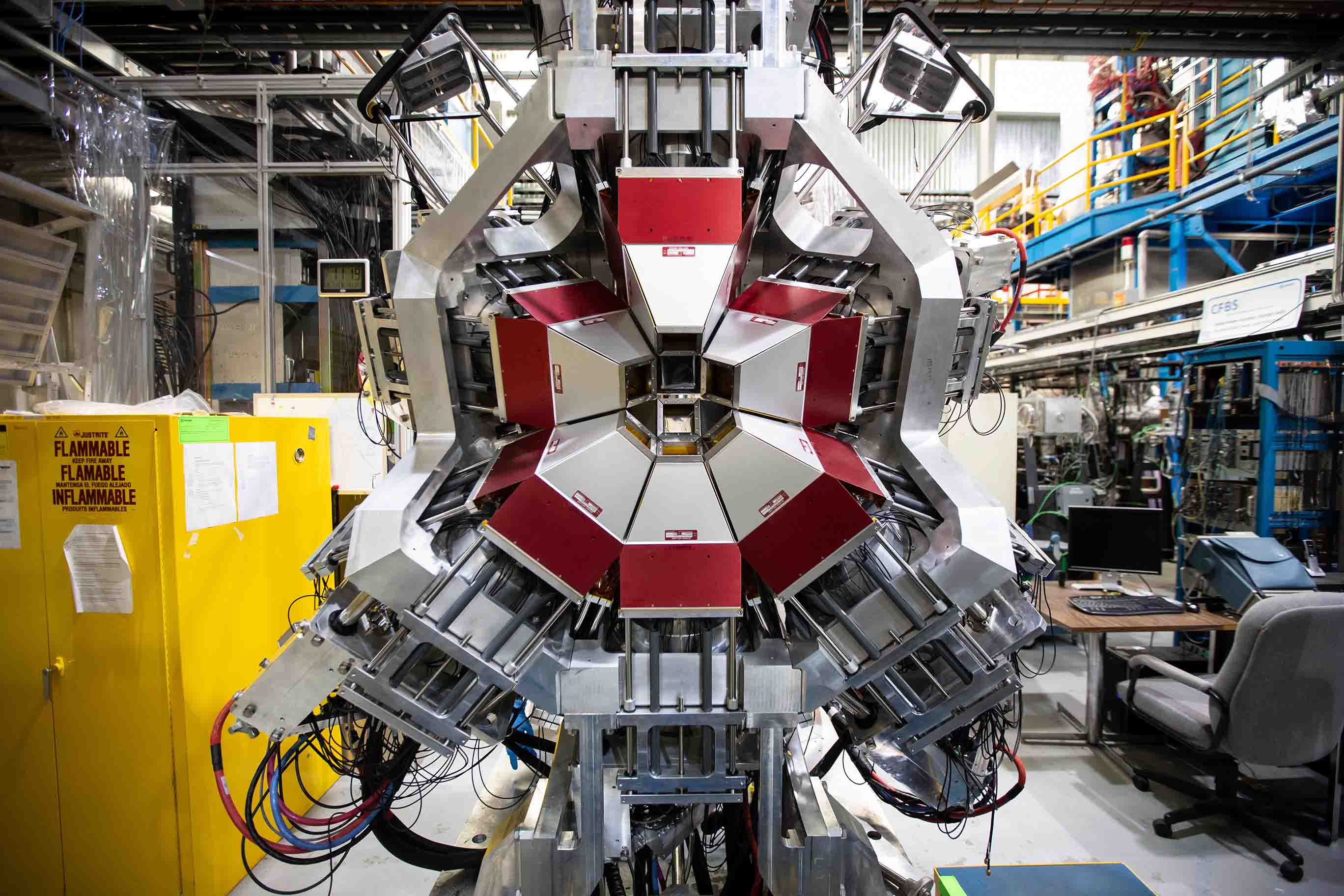Description
We have a HTCondor YUM repository for installing HTCondor and HTCondor-CE on Red Hat Enterprise Linux and compatible distributions (such as Rocky or Alma Linux). Please see instructions below for supported platforms.
HTCondor Installation Instructions
HTCondor-CE Installation Instructions
Repository Installation Instructions
Note: "root" user must be used to perform installation.
- Download and install the YUM repository RPM that matches your operating systems. There is a seperate repository for Feature and LTS releases of HTCondor.
| OS | Feature Release | LTS Release | Supported Platforms |
|---|---|---|---|
| Redhat Enterprise Linux 7 and compatible | https://research.cs.wisc.edu/htcondor/repo/current/htcondor-release-current.el7.noarch.rpm | https://research.cs.wisc.edu/htcondor/repo/10.0/htcondor-release-current.el7.noarch.rpm | x86_64 |
| Redhat Enterprise Linux 8 and compatible | https://research.cs.wisc.edu/htcondor/repo/current/htcondor-release-current.el8.noarch.rpm | https://research.cs.wisc.edu/htcondor/repo/10.0/htcondor-release-current.el8.noarch.rpm | x86_64 |
Example
Redhat 7: Install HTCondor's current release
yum install -y https://research.cs.wisc.edu/htcondor/repo/current/htcondor-release-current.el7.noarch.rpm